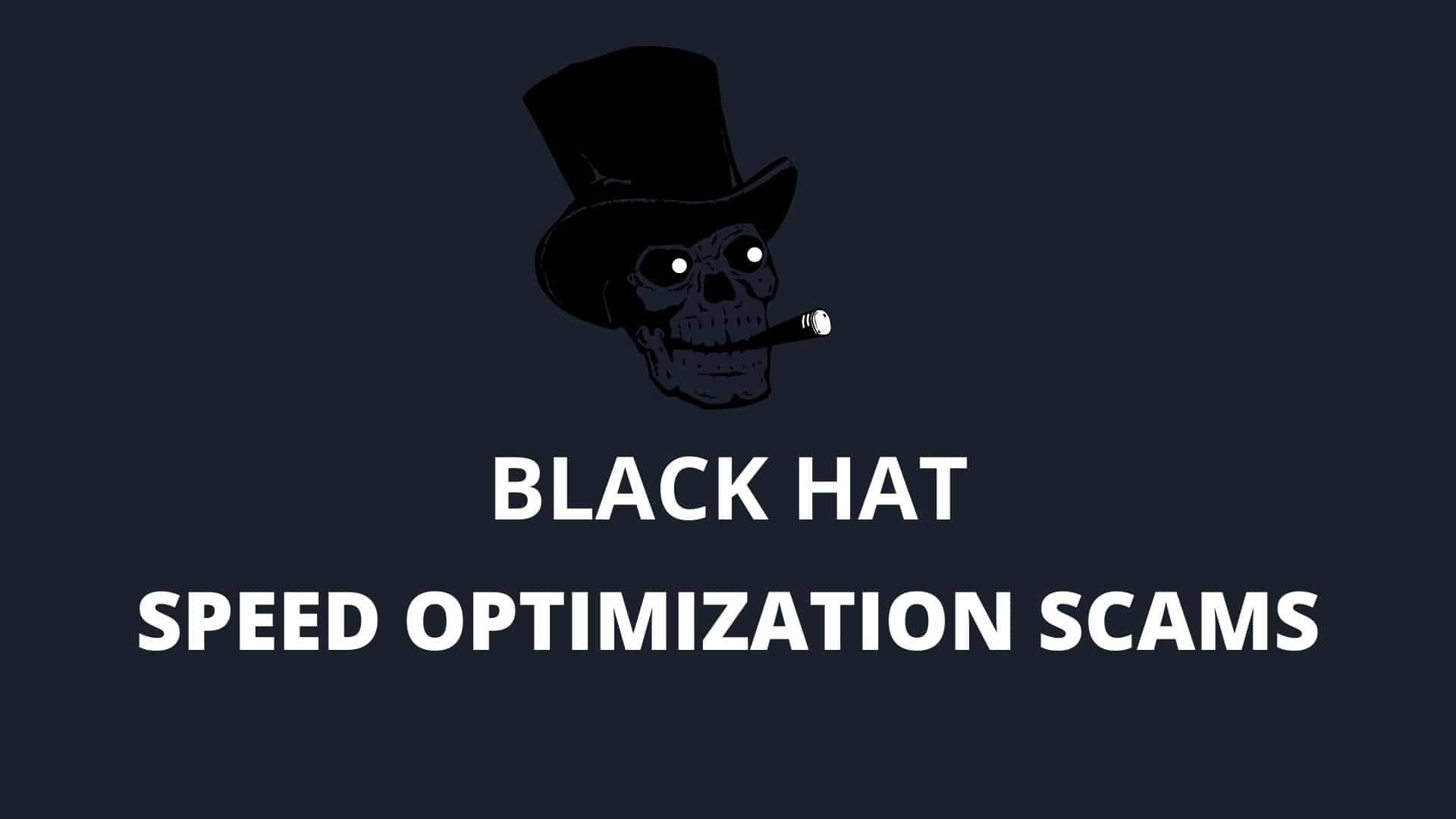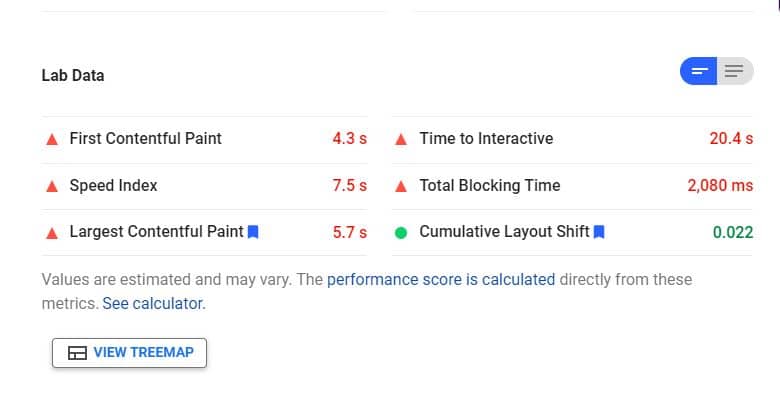90+ on Google Page Speed Insights by optimizing a WordPress Website with Free Plugins
You are already familiar that optimizing a WordPress website with free plugins is possible but it is important to choose the best ones that can help you to achieve the best performance. So, in this article, I will discuss 5 free WordPress plugins that will help you to achieve 90+ performance scores on Google Page Speed Insights. Yes, you read it right, we can speed up the WordPress website to get 90+ with free plugins available in the WordPress repository.
Table of Contents
1. WP Fastest Cache
WP Fastest Cache is the free cache plugin available in the official wordpress.org repository. Its main function is to cache the static content of your website although it also has options to minify and combine HTML, CSS, and JS.
Here is the settings that I will recommend for WP Fastest Cache considering compatibility with other plugins that we are going to use:
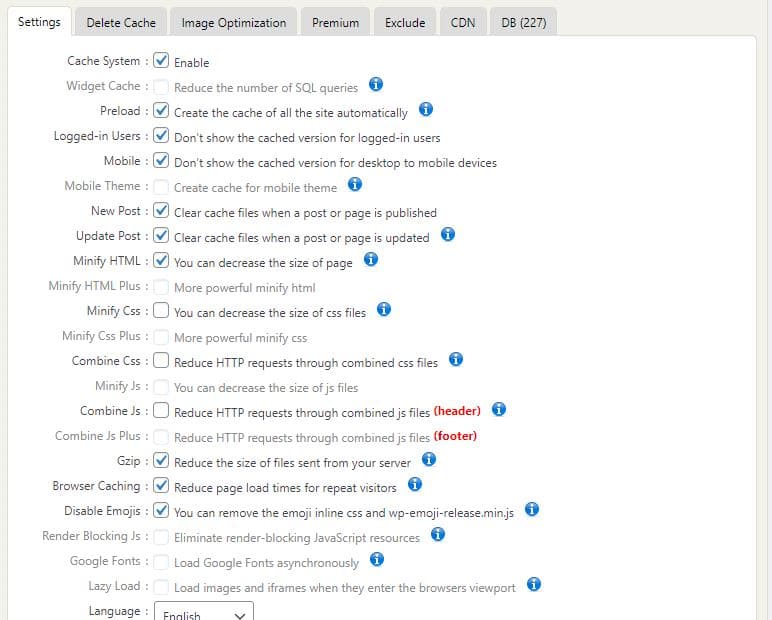
2. Autoptimize
Autoptimize is the popular free plugin for optimizing CSS and JS with over 1 million users. It helps to minify HTML, CSS, and JS by serving them through cache files generated by autoptimize. It also helps in fixing render-blocking CSS. For fixing render-blocking JS or to defer JS there is a separate free plugin “Async JavaScript” developed by the same developers who is behind the Autoptimize.
Recommended Settings:
After going to settings of plugin enable “Optimize JavaScript Code”, “Optimize CSS Code” and “Optimize HTML Code” under “JS, CSS & HTML” Tab. Under “Images” tab, enable “Lazy-load images” option.
3. WP Meteor
WP Meteor is going to give a real boost to page speed insights scores. This plugin delays the firing of JS to improve the initial loading performance of the site. By default, the delay time is set to 1 second. To get better results you can set it to “Delay until first interaction” (precaution: it will most likely break your site if you do not know how to exclude specific scripts using the “Exclusions” Tab).
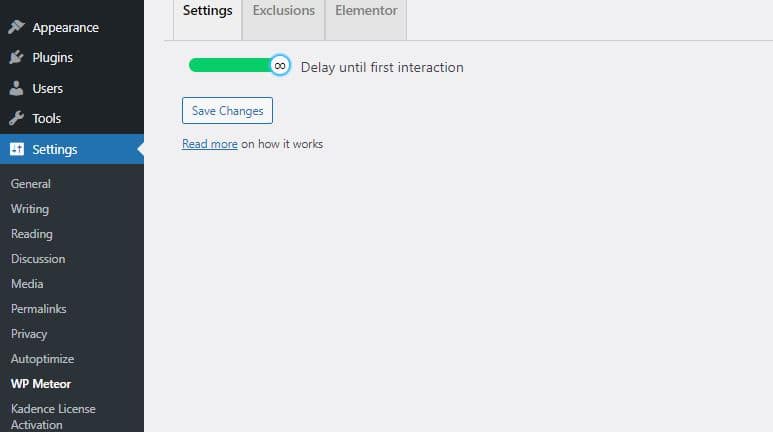
4. Imagify
Getting ideal scores without optimizing images is not possible. Although I do recommend manually compressing and scaling images before upload, if you have already uploaded too many images without optimizing them then Imagify is here to do the magic for you. With Imagify you can also convert and serve images in Webp format apart from compressing the images to reduce their size.
After activating imagify, you can get the API key by creating a free account and start bulk optimization.
Conclusion
Optimizing a WordPress Website with Free Plugins is possible as there are a lot of free plugins available in the WordPress Repository that can help you optimize your website without the need to buy premium plugins. The results you will get through Free plugins will be the same as you will get from Premium Plugins. So, you just have to choose the right plugins to optimize your website. Above mentioned plugins will work best on all self-hosted WordPress Websites.
Let me know if you were able to get 90+ Mobile and Desktop Scores on Google Page Speed Insights or not?
If you have any queries feel free to let me know in the comment section or contact me here.