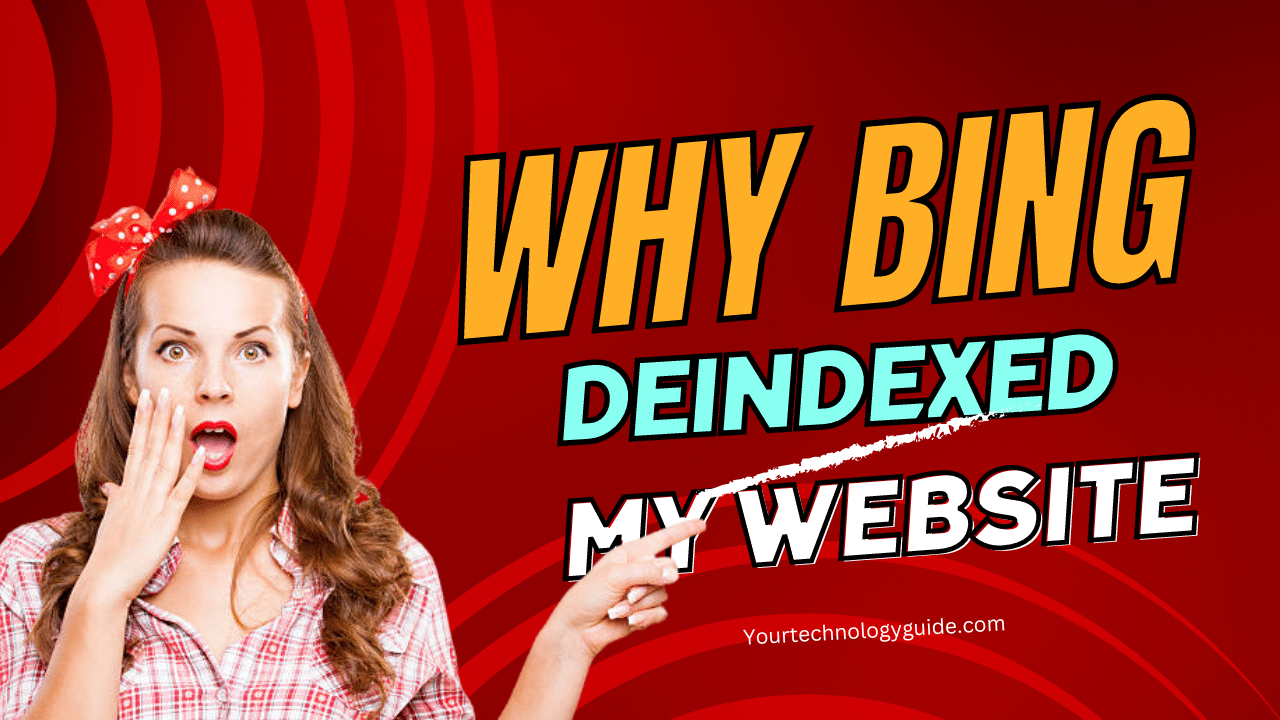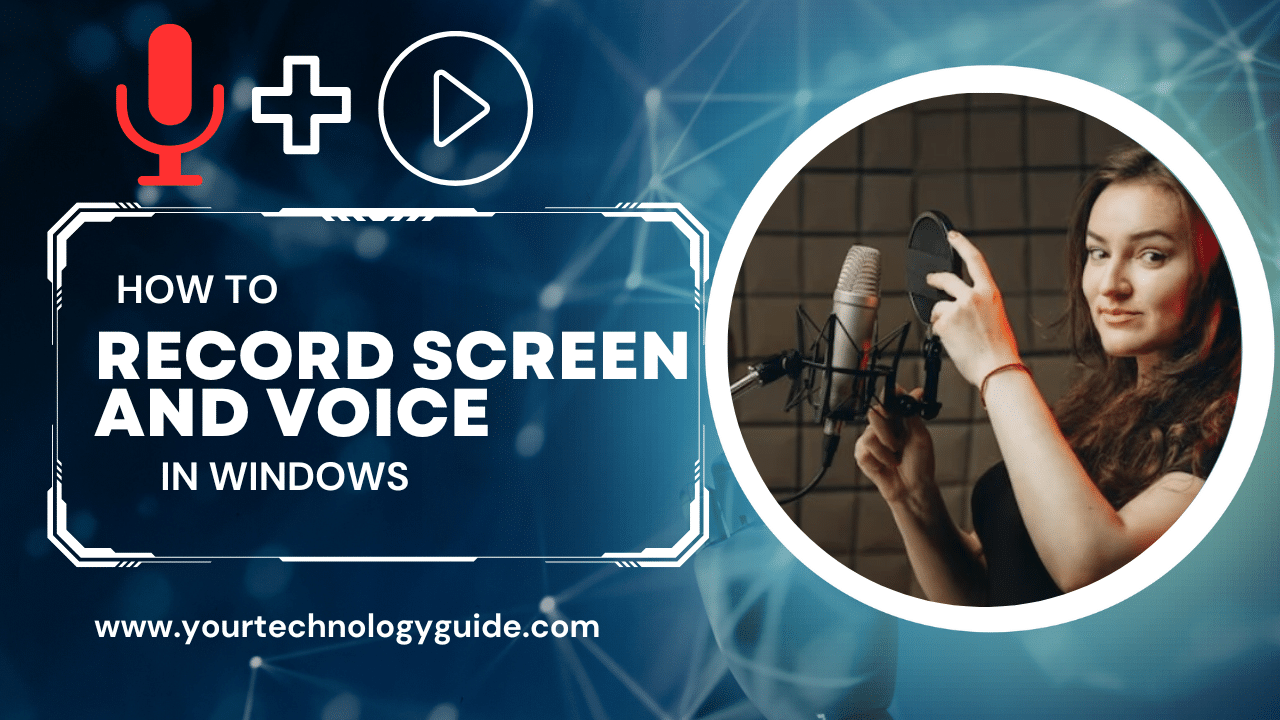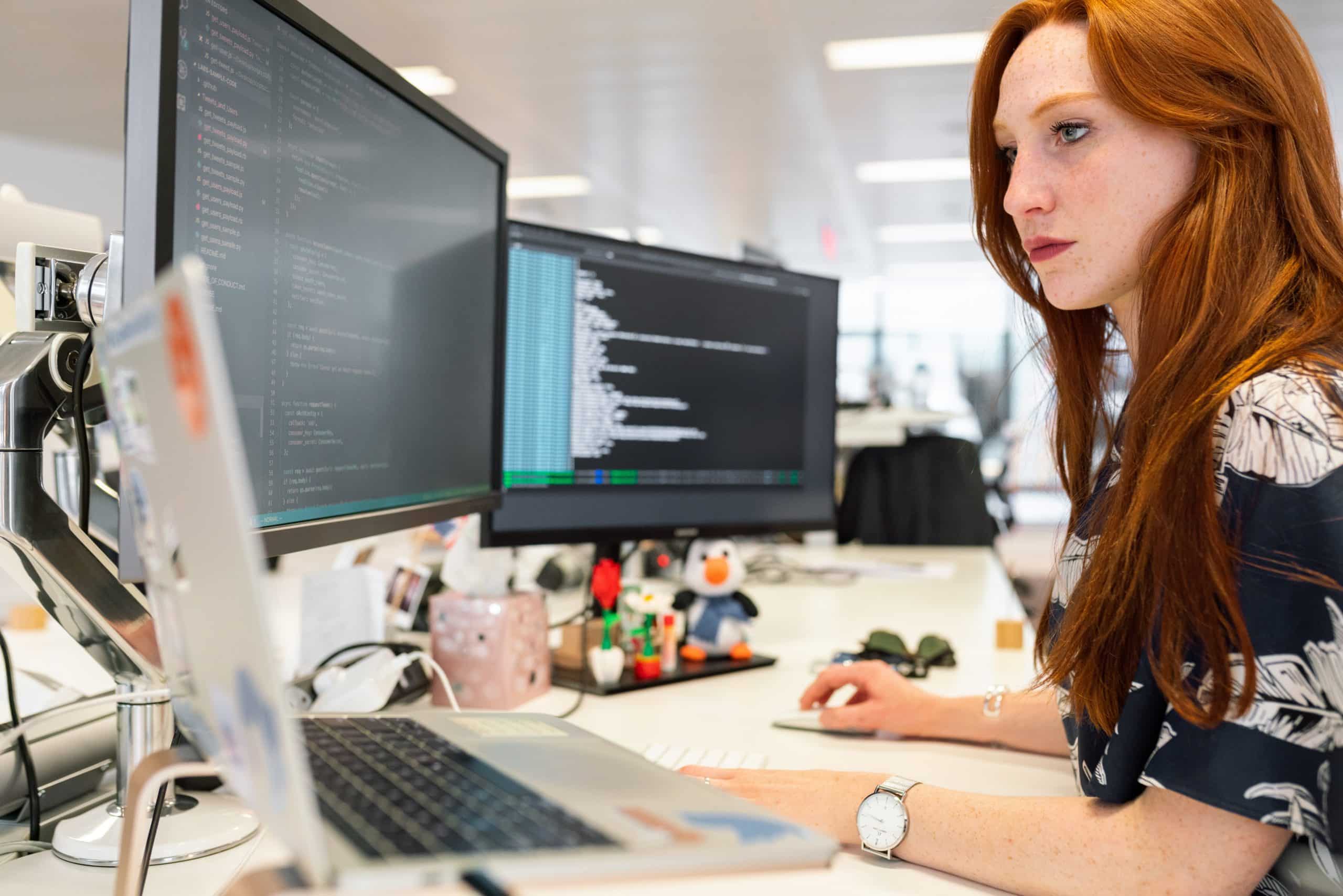Why Bing Deindexes Websites – How To Fix It – 2023
WordPress is a popular Content Management System (CMS) for making interactive websites. It is very important to appear on search engines like Google and Bing so that people can find you and easily visit your website.
However, some WordPress website owner faces an issue in which there website doesn’t appear in Bing search engine. This happens because Bing Deindexes their websites. In this informative article, we will discuss why Bing Deindexes WordPress websites. We will also discuss how to resolve this issue.
Understanding Bing Deindexing
Bing deindexing means that Bing search engine has removed a website from it’s search engine. So, when people search something about that website on Bing’s search engine, it won’t show up in the search results anymore. When this happens, the website becomes almost invisble on Search engine. This can cause a lots of problems and lead to a loss of the visitors.
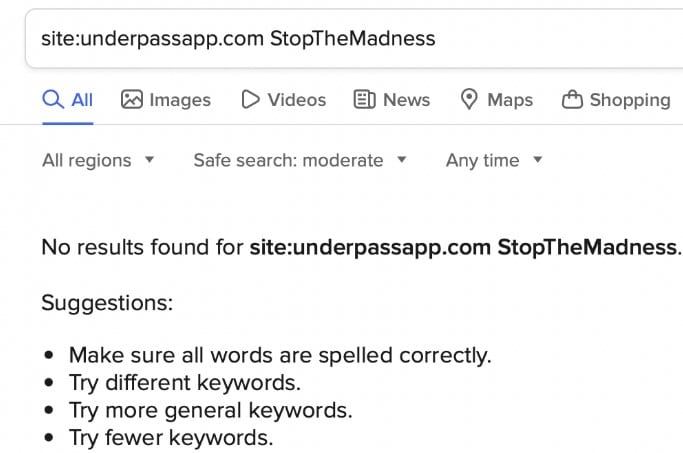
Imagine you have shop, and you have been earning very good amount, but suddenly your shop disappeared from all the maps, and people can’t find it anymore. It sounds very disappointing. That’s what happens to the website when it gets deindexed from Bing. Visitors who could have come to the website through Bring won’t know it exists, and the website’s traffic can drop.
Common Reasons for Bing Deindexing
Violation of Webmaster Guidelines
Just like Google, Bing has some certain rules that all website must follow. These rules are called webmaster guidelines. They are very important to make sure that the people who use the search engine must have good experience.
It’s just like the rules of a game. If everyone plays fair and do not cheat, the game is enjoyable. Similarly Bing wants websites not to cheat so that when users search they can find helpful and correct information.

Now, some websites try to cheat to show their website more often. This is like a cheating in the game, and Bing donot want this. So when Bing finds out that some website is breaking these rules, they might take serious action and remove the website from their search result.
So, to avoid being deindexed by Bing, every website should follow the rules and write honest content for their visitors to see.
Thin and Duplicate Content
If a website has very little or poor-quality content, it’s less likely to show up in Bing’s search results. Using the same content from other websites or AI generated content can also cause Bing to remove the website from its search index.
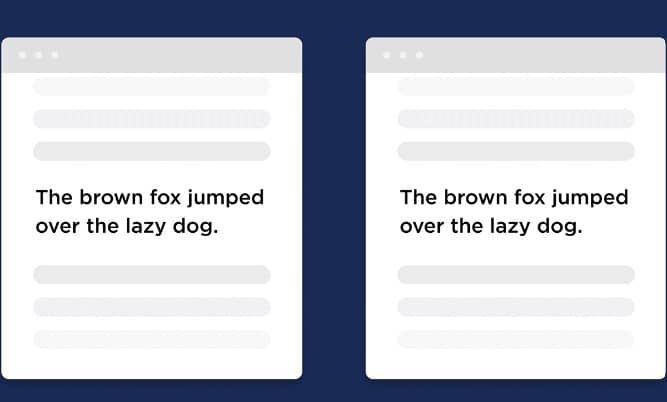
In easy words, if a website doesn’t have enough information, Bing won’t show it to people when they search for something. To stay visible on Bing, you have to make sure that your website has helpful and unique information.
Keyword Stuffing and Black Hat SEO
When some websites use too many keywords over and over again to try to trick search engine into ranking them higher, it is called keyword stuffing. This is like trying to force a lot of keywords into your blog posts, even if it doesn’t make sense.

But Bing doesn’t like this because it leads to poor-quality content. Using these kinds of tricks to improve your website’s rankings is called black hat SEO. If Bing catches a website doing it, they may remove it from the search engine. So, it’s essential to use keywords naturally and honestly.
Malware and Security Issues
Bing wants to make sure that when you search for some topics, you get relevant and safe results. If Bing detects some security issues in website, Bing will not show your website in search results. You can think of it like a playground monitor. They will make sure to keep the playground safe for everyone. So if they see something dangerous, they remove it to protect the other kids.

Similarly, if Bing finds a website that could put your information at risk, they will remove it from their list. This way, they make sure you browse their search engine safely.
You can scan wordpress theme to identify and address potential security issues. Learn more about “How to scan wordpress theme – 2023.”
Detecting Bing Deindexing
Bing WebMaster Tools
You can find out if Bing has deindexed your website by using Bing Webmaster Tools. This tool is free and gives you useful information about how Bing sees your website. This tool helps you to detect problems with your website.

Website’s Search Traffic
Another way to check if Bing deindexed your website is by looking at your website’s search traffic. If you see a sudden decrease in search traffic, there is a possibility that Bing has removed your website from its search engine and it is no longer showing up in Bing’s search results.

Comparison of Website Traffic: Google vs Bing
| Google Traffic | Bing Traffic | |
|---|---|---|
| Definition | Organic traffic received from Google Search Engine | Organic Traffic received from Bing Search Engine |
| Market Share | Google has the largest search engine market share, dominating the industry with around 90%. | Bing has a smaller search engine market share, but it still holds a significant portion of the market. |
| User Base | Widely used globally, with billions of searches conducted on Google daily. | Bing is also popular in some regions such as United States and some European countries. |
| Traffic Volume | Generally higher traffic volume compared to Bing | Generally lower traffic volume compared to Google |
| Keyword Dominance | Most users prefer Google for search queries | Some users prefer Bing for specific search queries |
| Mobile Search | Dominant in mobile search | Less prominent in moble search |
| Advertising opportunities | Offers Google Ads | Offer Bing Ads |
| Geographic Infuence | Global reach, used by people all around the world | Strong Presence in Certain regions |
How to Fix Bing Deindexing
Review Webmaster Guidelines
The first thing you should do to remove Bing deindexing is to check Bing’s rules for website owners. These rules are called webmaster guidelines. Next, see If your website follows all these rules. If there’s anything on your website that goes against it, you need to fix it.
So, to avoid being deindexed by the Bing Search Engine, your website should follow the webmaster guidelines. In this way, you can maintain your website visitors.
Improve Content Quality
Focus on creating quality content that your audience finds valuable and interesting. Imagine you have a shop and to attract more customers, you need to sell things they really want. Similarly you should provide information that your visitors will love and find helpful.
When you write quality content, Bing notices that your website’s content is relevant to the need of people. So Bing includes your website in their search results and rank it higher.
Audit and Optimize Keywords
Conduct a keyword research to identify relevant keyword for your content. Conducting keyword research means finding the best words that people use when searching on the Search Engine. Use these keywork in your blofs in a natural way.
Do not use them too many times, so they cannot irritate the readers. Following these guidelines will improve your chances of ranking higher in the search results.
Regular Content Updates
To rank on Bing’s search engine, you need to update your website’s content every single day. Let’s imagin you have a store that always has the latest items. People will keep coming on your store because they know they can find what they want.
Similarly, if you regularly update your content, Bing will take notice of your website and rank it. So remember to keep your website’s content up-to-date. This will increase the chances of Bing indexing your website. It’s like telling Bing that your website has what people are looking for!
Fast and Reliable Hosting
When you want to put your website on the internet, you need hosting. Hosting is an invisible space on the internet to store your website. To rank your website, you want to pick a fast and reliable hosting provider. They will make sure your website loads quickly, so people will see your content quickly.
To have a well-ranked and successful website, choose a hosting provider that help to increase your website’s speed and make sure that your website is available to your visitors all the time.
Optimize On-Page SEO
Optimizing your website’s on-page SEO elements means that some parts of your website contain relevant information to improve its visibility and ranking on search engines like Google and Bing. These elements include:
Title Tags:
Title tags are like the headlines of each blog on your website. To rank your blogs or website on the search engines, the title should be unique and should involve specific keywords. It is very important to choose relevant keywords that most people are searching on the Google.
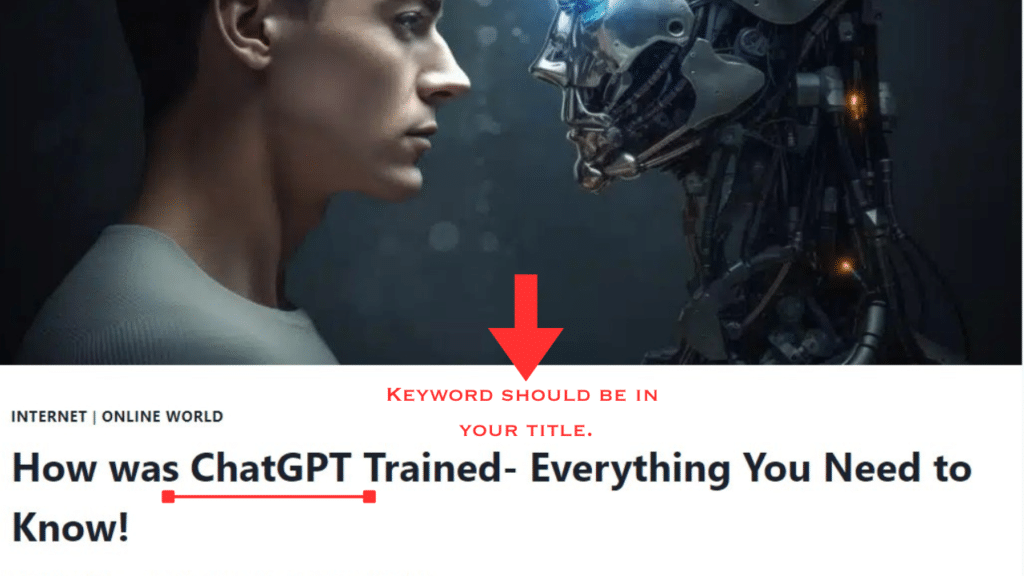
Meta Descriptions:
Meta descriptions are short paragraph of what a web page is about. They show up below the title of the page in search engine results. The meta descriptions give users a quick idea of what they will find at that web page. To make meta description attractive and effective, you should use some relevant keywords that relate the content of the page.
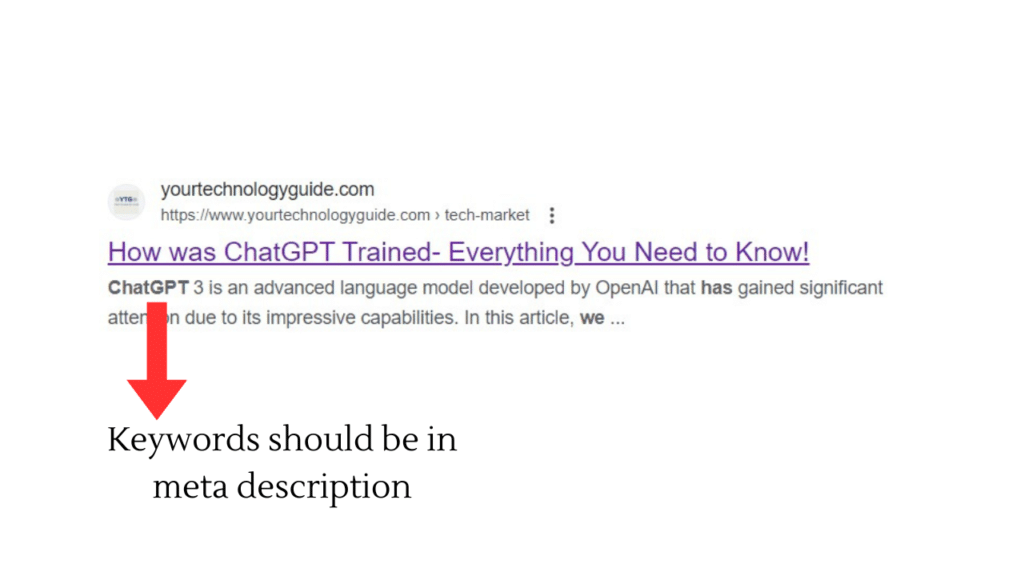
Headings:
Headings are used to make the content organized and easy to read. If you are familiar with HTML, there are many heading tags that can be used to make heading in your webpage. These include h1, h2, h3, h4,h5……….. The most important heading is H1 which should be used for the main title of the page. Subheadings that includes h2 ,h3,h4…. can be used to organized the content and break down the content into section. You should try to add relevant keywords in these headings.
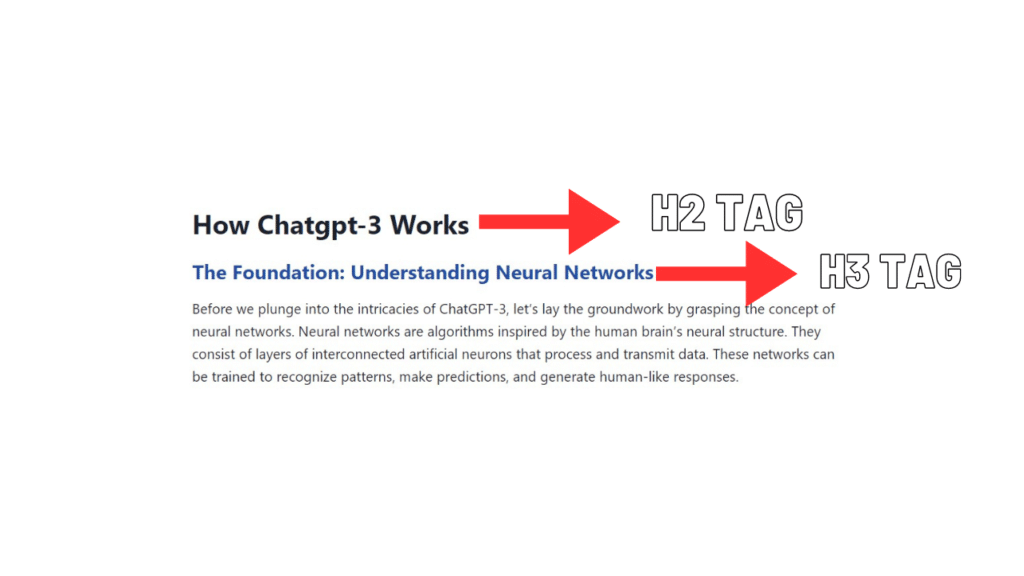
URL Structure:
The URL is the web address of every page on your website. To rank your website, try to keep the URLs short, relevant, keywords-rich and avoid using complex symbols and numbers.
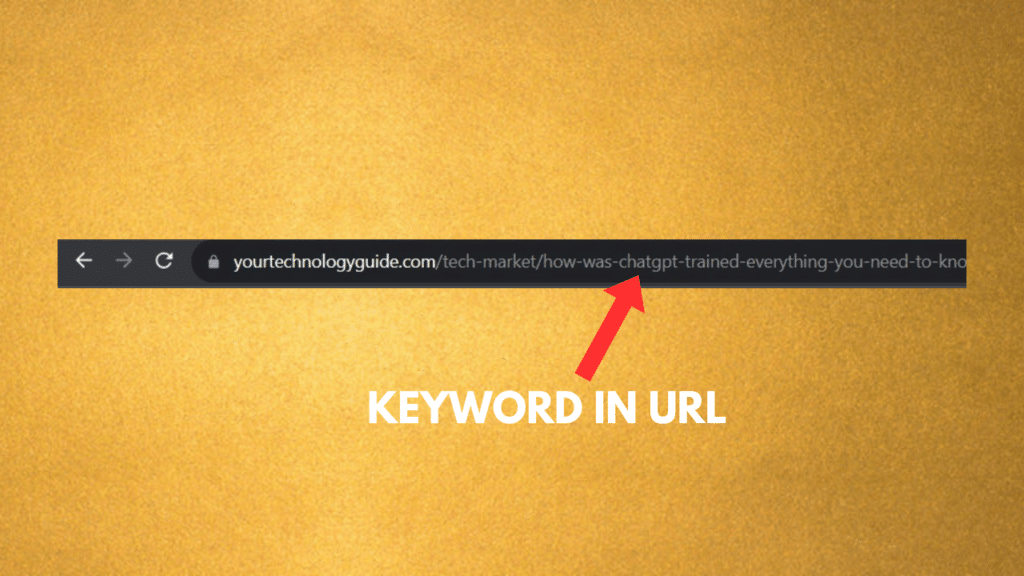
Bing Deindexing vs. Google Deindexing: A Comparison
| Criteria | Bing Deindexing | Google Deindexing |
|---|---|---|
| Definition | Removal of website from a Bing’s search engine | Removal of website from Google’s search engine |
| Impact on Traffic | Can lead to a significant drop in website traffic | Can also lead to a significant drop in website traffic |
| Detection Method | Bing WebMaster Tools, Website’s search traffic | Google Search Console, Website Search Traffic |
Summary
Understanding Bing Deindexing
- Bing Deindexing means removing a website from the Bing’s search engine.
- Bing Deindexing can cause a significant drop in website traffic.
Common Reasons for Bing Deindexing
Following factors may be the cause that Bing Deindexes any website.
- Violation of Webmaster Guidelines
- Thin and Duplicate Content
- Keyword Stuffing and Black Hat SEO
- Malware and Security Issues
Detecting Bing Deindexing
- Use Bing WebMaster Tools that detect if Bing has deindexed your website and identifies problem.
- A sudden decrease in search traffic may indicate deindexing by Bing.
How to Fix Bing Deindexing
- Check WebMaster Guidelines
- Create Quality Content
- Use Optimized and Relevant Keywords in your blog posts
- Update your content on regular basis
- Choose fast and reliable Hosting
- Use SEO optimized title tags, meta descriptions and heading to improve your ranking on search engines.
To learn about how WordPress makes money, you can visit here.