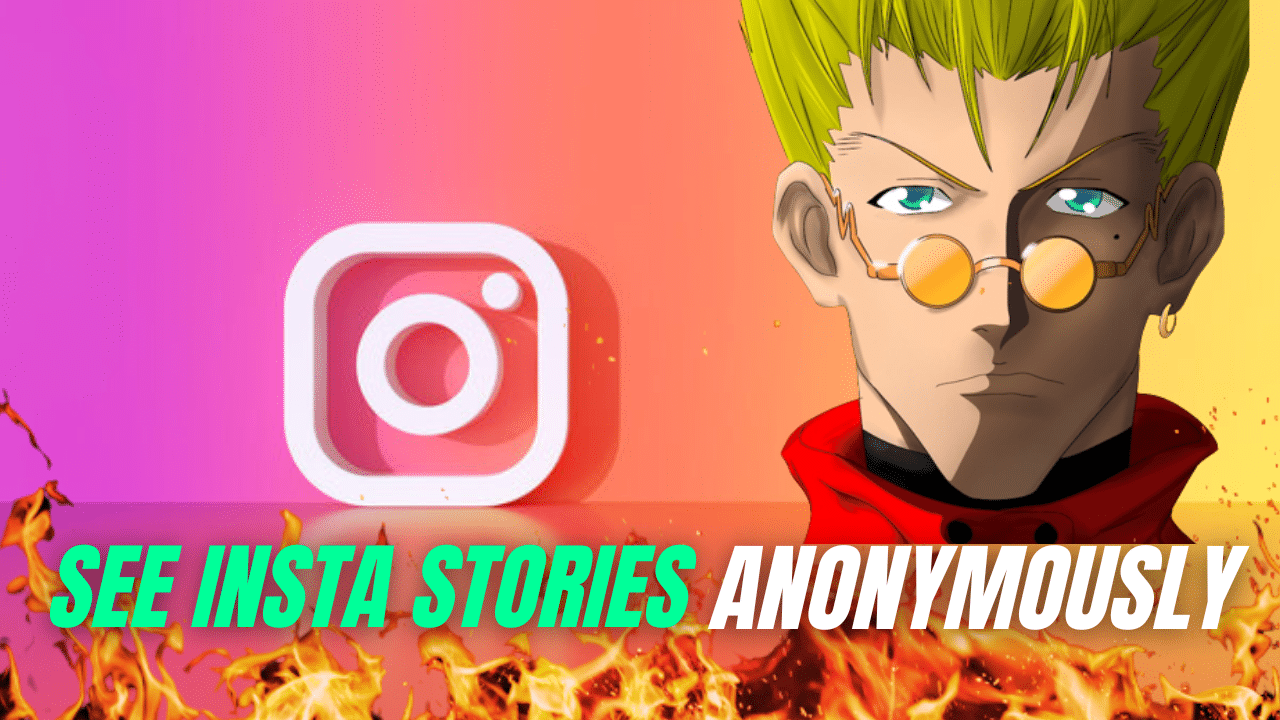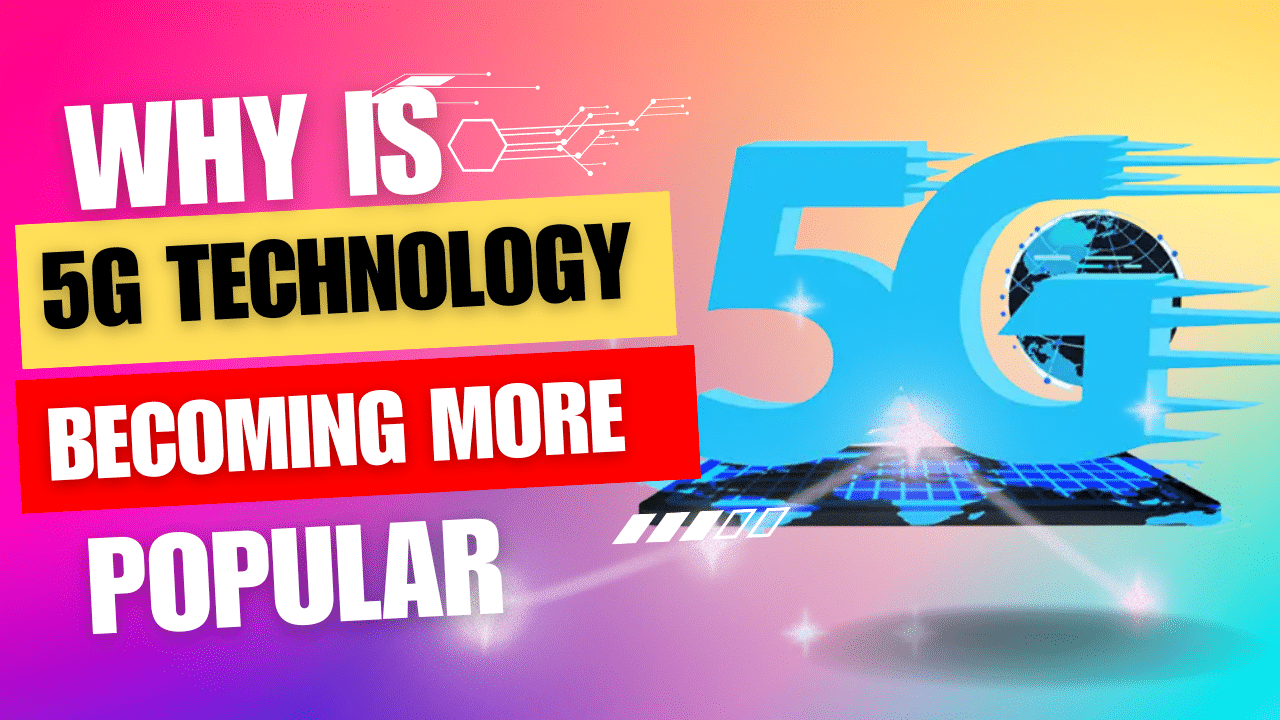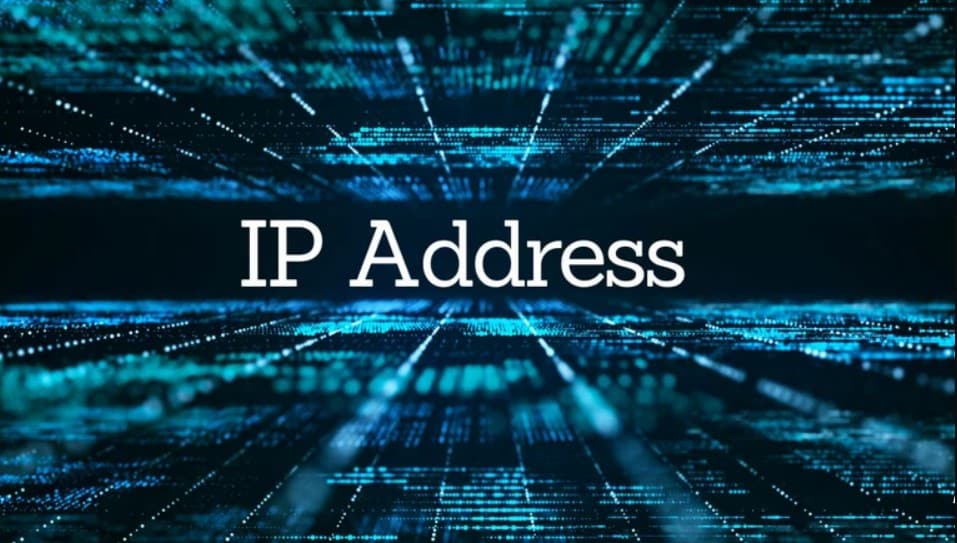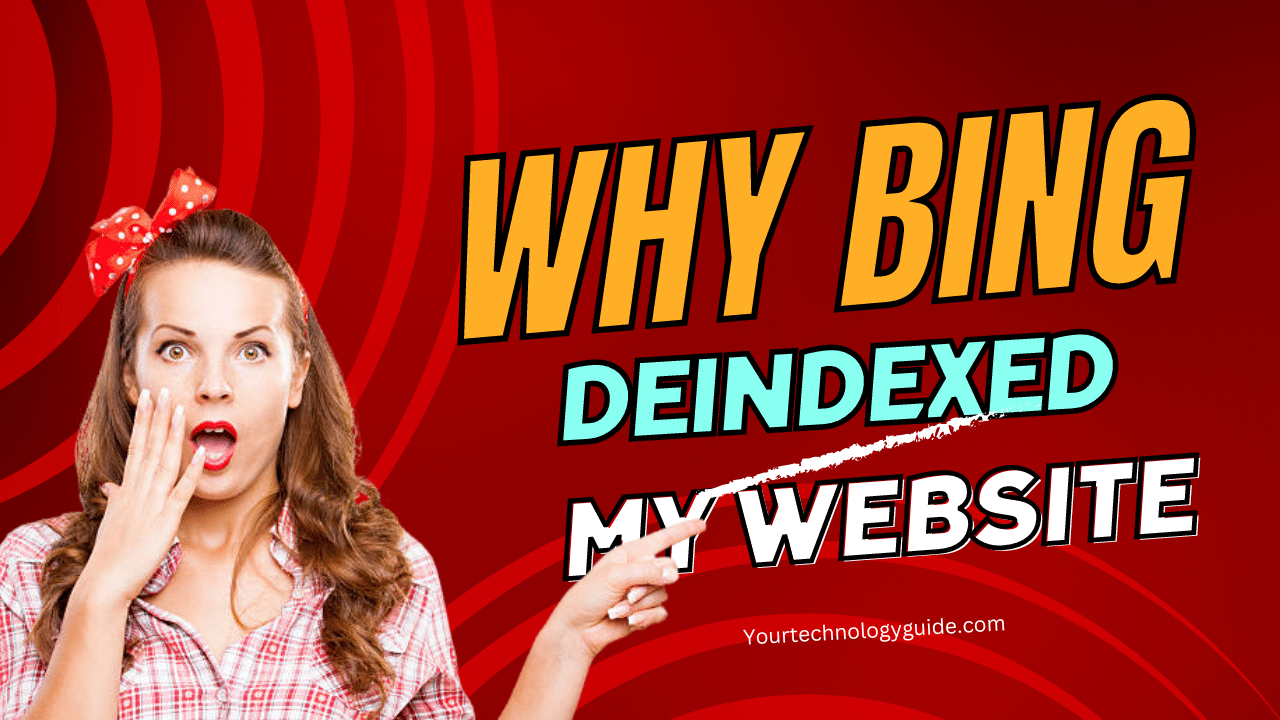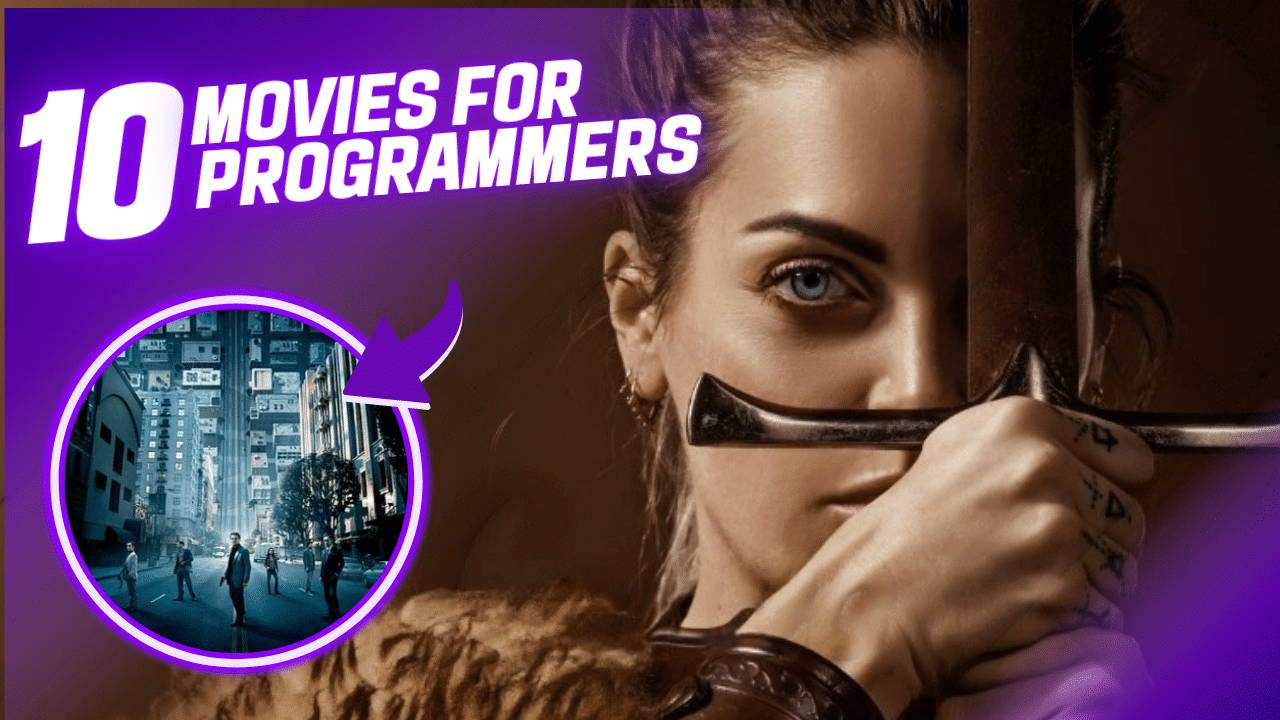How to See Instagram Stories Anonymously- New Trick – 2023
Do you want to spy your competitor on Instagram or keep tabs without letting them know?
One best solution is to see Instagram Stories anonymously . When you use these methods to view a Story, the person who posted it won’t know that you’ve seen it. This article will guide you how to see Instagram stories anonymously. Stay with us as we uncover the tricks to explore the method to see Instagram Stories posted by your friends and loved ones.
(Note: The trick described in the article abides by Instagram’s terms of service and is meant for educational purposes only.)
How to See Instagram Stories Without Letting Them Know ?
Before we explore the ways to view Instagram Stories without anyone knowing, let’s talk about why it is important. In this age of technology, information spreads quickly and it’s very important to respect other people’s privacy.
Sometimes, you might want to see someone’s Instagram Story without them finding out. It could be because you are curious or for number of reasons, like keeping an eye on your competitor’s activities or staying updated on the latest trends. No matter what the reason is, it’s essential to learn how to stay hidden when viewing stories. Let’s learn together how to protect our privacy while enjoying the content shared.
Method 1: Using Airplane Mode
One easy and effective way to view Instagram Stories without anyone knowing is by using the Airplane Mode trick. Here is how it works:
- Open your Instagram app and wait for the Stories to load. Stories are the posts that people have shared and will disappear after 24 hours.
- Once the stories are visible, turn on Airplane Mode on your device. You can do this by going to your phone’s setting or simply swiping down from top of your screen and tapping the airplane icon.
- After enabling Airplane Mode, go back to the Instagram app and find the story you want to view.
- Since your device is in Airplane Mode, Instagram won’t be able to send any notifications to the person whose story you’re viewing.
- After you’ve finished viewing story, you can close the Instagram app and disable Airplane Mode to go back to your regular Internet Connection.
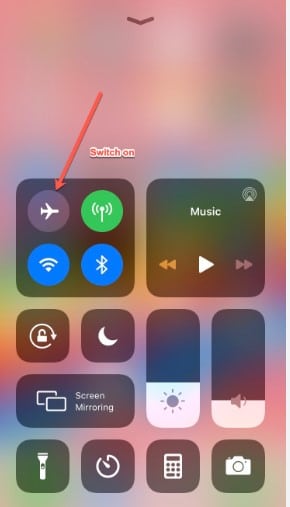
Using Airplane Mode is a simple and effective way to stay anonymous while enjoying Instagram Stories. Remember that while this trick works for anonymous viewing, it’s always important to respect other people’s privacy. Now go ahead and explore Instagram Stories without leaving any traces!
Method 2: Using Third-Party Apps (Not Recommended)
You may come across various third-party apps that claim to help you view Instagram Stories without anyone knowing. but before you get excited and download them, there are some important things to consider.
Firstly, be cautious when using such apps because they might go against Instagram rules. Instagram may take action against your account and will suspend or permenantly delete your account.
Secondly these third party apps can be dangerous. They may contain malware, which is like a digital virus that can harm your device. So, it’s crucial to be careful and avoid using apps that can affect your security. Remember protecting your privacy is always the top priority in the digital world!
Method 3: Slide And View From Adjacent Stories
In an easy and sneaky way, you can view an Instagram Story without leaving any trace. Instead of directly clicking on the Story you want to see, you can click on another account’s story right next to it.
Since Instagram play stories one after the other, you can gently swipe to watch the glimpse of the first frame of the next account’s Story without actually clicking on it.
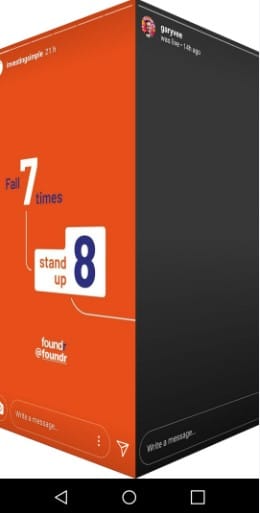
This way, you can see what’s happening in the first Story without your name showing up on a “Seen by” list. Remember to be respectful and use these tricks responsibly!
Tips for Maintaining Anonymity
To make sure you stay completely hidden while viewing Instagram Stories, here are some extra tips to follow:
- Avoid Interacting: When viewing a story, try not to like, comment, or send messages. Interactions may reveals your presence to the owner of the story and we want to keep it secret.
- No Screen Recording or Screenshots: Don’t ever try to capture the story by screen recording or taking screenshots. Doing so may alert the owner that you’ve saved their content.
- Check Your Privacy Settings: You should review your privacy settings regularly on Instagram. Adjust them to control who can view your own stories and limit access to those you trust.
Wrapping Up
Instagram doesn’t support this feature but by using these methods, the person who posted the Story won’t know if you have viewed it and your actions won’t be tracked. You can see Instagram Stories anonymously. ensuring your privacy remains intact.
You can also read our blog on “How to Run Android Apps On Windows 10 And 11“